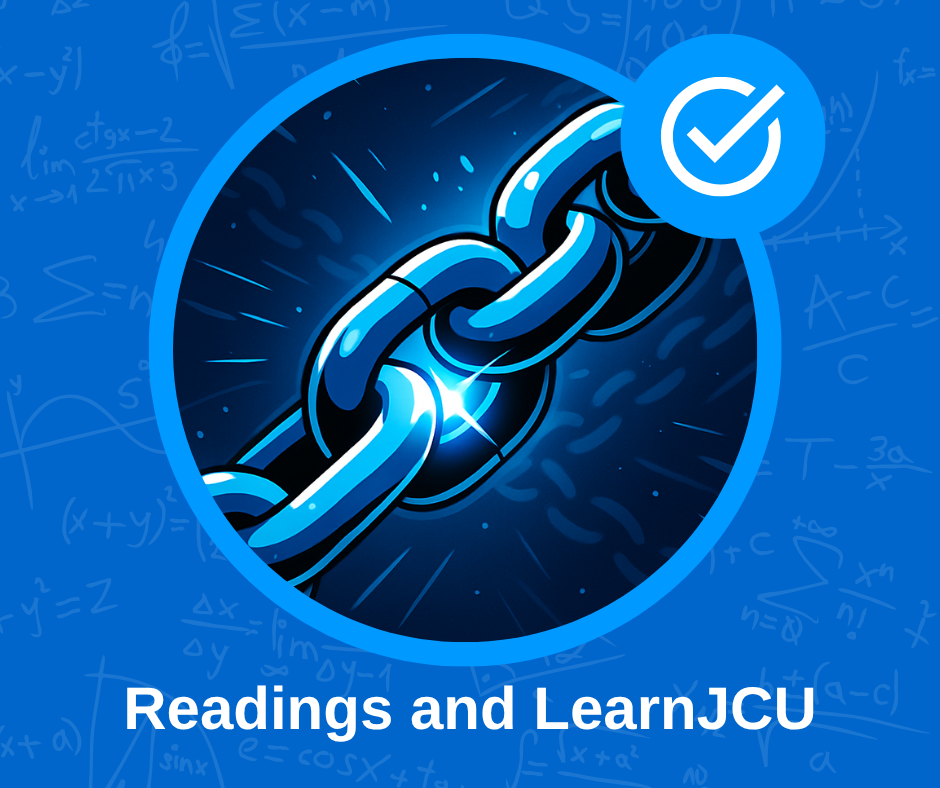
From 2026, the Readings List folder in LearnJCU will look a bit different to previous years. If you have copied over the Readings Resources folder in LearnJCU from a 2025 subject site, you will need to delete that folder and add the new Reading Lists and Sections folder from the Content Market.
To delete the old Readings Resources folder:
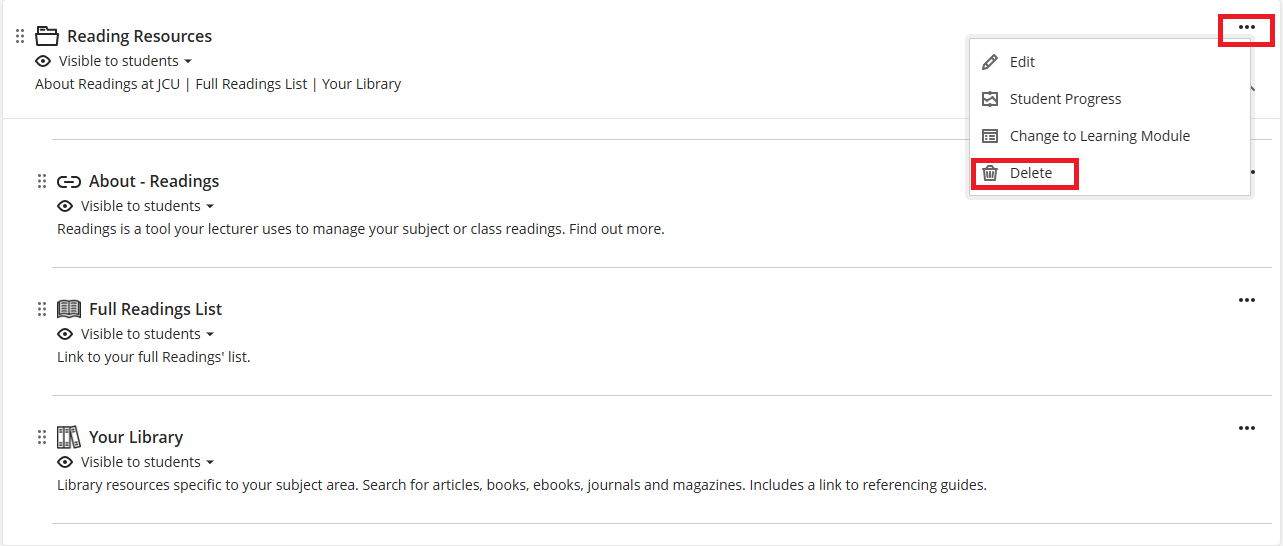
Follow the instructions above to add the new Reading List or Sections folder to your 2026 subject site.
We acknowledge the Australian Aboriginal and Torres Strait Islander peoples as the first inhabitants of the nation and acknowledge Traditional Owners of the lands where our staff and students, live, learn and work.

This work is licensed under a Creative Commons Attribution-ShareAlike (CC BY-SA) 4.0 International License, unless otherwise noted. Content from this Guide should be attributed to James Cook University Library. This does not apply to images, third party material (seek permission from the original owner) or any logos or insignia belonging to JCU or other bodies, which remain All Rights Reserved.