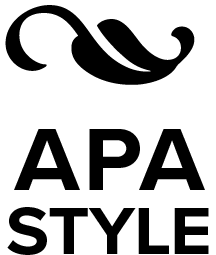 The APA Style experts have provided sample papers at both the student and professional level with annotations to show how the style works in action.
The APA Style experts have provided sample papers at both the student and professional level with annotations to show how the style works in action.
You can view the samples here:
Quick formatting notes taken from the Publication Manual of the American Psychological Association 7th edition
Font:
Use the same font throughout the text of your paper, including the title and any headings. APA lists the following options (p. 44):
(A serif font is one that has caps and tails - or "wiggly bits" - on it, like Times New Roman. The font used throughout this guide is a sans serif [without serif] font). You may want to check with your lecturer to see if they have a preference.
In addition APA suggests these fonts for the following circumstances:
Line Spacing:
"Double-space the entire paper, including the title page, abstract, text, headings, block quotations, reference list, table and figure notes, and appendices, with the following exceptions:" (p. 45)
Margins:
"Use 1 in. (2.54 cm) margins on all sides (top, bottom, left, and right) of the page." If your subject outline or lecturer has requested specific margins (for example, 3cm on the left side), use those.
Alignment:
"Align the text to the left and leave the right margin uneven ('ragged'). Do not use full justification, which adjusts the spacing between words to make all lines the same length (flush with the margins). Do not manually divide words at the end of a line" (p. 45).
Do not break hyphenated words. Do not manually break long DOIs or URLs.
Indentations:
"Indent the first line of every paragraph... for consistency, use the tab key... the default settings in most word-processing programs are acceptable. The remaining lines of the paragraph should be left-aligned." (p. 45)
Exceptions to the paragraph indentation requirements are as follows:
Page numbers:
Page numbers should be flush right in the header of each page. Use the automatic page numbering function in Word to insert page numbers in the top right-hand corner. The title page is page number 1.
Reference List:
Headings:
Level 1 Heading - Centered, Bold, Title Case
Text begins as a new paragraph i.e. first line indented...
Level 2 Heading - Flush Left, Bold, Title Case
Text begins as a new paragraph i.e. first line indented...
Level 3 Heading - Flush Left, Bold, Italic, Title Case
Text begins as a new paragraph i.e. first line indented...
Level 4 Heading Indented, Bold, Title Case Heading, Ending With a Full Stop. Text begins on the same line...
Level 5 Heading, Bold, Italic, Title Case Heading, Ending with a Full Stop. Text begins on the same line...
Please note: Any formatting requirements specified in the subject outline or any other document or web page supplied to the students by the lecturers should be followed instead of these guidelines.
Appendices contain matter that belongs with your paper, rather than in it.
For example, an appendix might contain
You may be asked to include certain details or documents in appendices, or you may chose to use an appendix to illustrate details that would be inappropriate or distracting in the body of your text, but are still worth presenting to the readers of your paper.
Each topic should have its own appendix. For example, if you have a survey that you gave to participants and an assessment tool which was used to analyse the results of that survey, they should be in different appendices. However, if you are including a number of responses to that survey, do not put each response in a separate appendix, but group them together in one appendix as they belong together.
Appendices go at the very end of your paper, after your reference list. (If you are using footnotes, tables or figures, then the end of your paper will follow this pattern: reference list, footnotes, tables, figures, appendices).
Each appendix starts on a separate page. If you have only one appendix, it is simply labelled "Appendix". If you have more than one, they are given letters: "Appendix A", "Appendix B", "Appendix C", etc.
The label for your appendix (which is just "Appendix" or "Appendix A" - do not put anything else with it), like your refrerence list, is placed at the top of the page, centered and in bold, beginning with a capital letter.
You then give a title for your appendix, centered and in bold, on the next line.
Use title case for the appendix label and title.
Format paragraphs as you would in the body of your paper. Use double line spacing, just like you would for the body of your paper.
In your paper, when you mention information that will be included or expanded upon in your appendices, you refer to the appendix by its label and capitalise the letters that are capitalised in the label:
Questions in the survey were designed to illicit reflective responses (see Appendix A).
As the consent form in Appendix B illustrates...
Appendices are considered to be part of your paper for the purpose of referencing. Any in-text citations used in your appendix should be formatted exactly the same way you would format it in the body of your paper, and the references cited in your appendices will go in your reference list (they do not go in a special section of your reference list, but are treated like normal references).
If you have included reproduced matter in your appendices, treat them like an image or a table that has been copied or adapted. Place the information for the source in the notes under the reproduced matter (a full copyright acknowledgement for theses or works being published, or the shorter version used at JCU for assignments), and put the reference in the reference list.
If you are required to include an acknowledgement or disclaimer (for example, a statement of whether any part of your assignment was generated by AI, or if any part of your assignment was re-used, with permission, from a previous assignment), this should go in an author note.
The author note is placed on the bottom half of the title page, so if you are using an author note, you will need to use a title page. Place the section title Author Note in centre and in bold. Align the paragraph text as per a normal paragraph, beginning with an indent. See the second image on this page for an example of where to place the author note: Title Page Setup.
The APA Publication Manual lists several paragraphs that could be included in an author note, and specifies the order in which they should appear. For a student assignment, you will probably only require a paragraph or sentence on disclosures and acknowledgements.
An example author note for a student paper could be:
Author Note
This paper was prepared using Bing Copilot to assist with research and ChatGPT to assist with formatting the reference list. No generative AI software was used to create any part of the submitted text.
Or
Author Note
No generative AI software was used to create any part of this assignment.
Notes:
The APA publication manual does not have advice for formatting presentations and slide shows.
The APA style was designed specifically for publications such as books and journals, and does not apply to presentations. Presentations such as posters and slide shows (like PowerPoint) should follow the instructions given by the organisation hosting the conference. For an assignment, this means you will need to follow the instructions given by your lecturer.
However, you can apply basic APA principles to formatting elements of your PowerPoint, such as in-text citations, and figures and tables.
You can find some advice regarding this here:
We acknowledge the Australian Aboriginal and Torres Strait Islander peoples as the first inhabitants of the nation and acknowledge Traditional Owners of the lands where our staff and students, live, learn and work.

This work is licensed under a Creative Commons Attribution-ShareAlike (CC BY-SA) 4.0 International License, unless otherwise noted. Content from this Guide should be attributed to James Cook University Library. This does not apply to images, third party material (seek permission from the original owner) or any logos or insignia belonging to JCU or other bodies, which remain All Rights Reserved.