There are two ways to attach full text in EndNote.
Please Note: EndNote currently has difficulty finding full text for articles that require Open Athens authentication, so the Find Full Text function currently only works with Open Access material and works held in PubMed.
OpenURL Path box:
https://jcu.primo.exlibrisgroup.com/openurl/61ARL_JCU/61ARL_JCU:JCU

Once the preferences have been set up, select the records for which you want EndNote to find full text in your library, and click on:
References > Find Full Text > Find Full Text
If EndNote can access the full text of the articles, it will add them to the record. If it cannot access the full text, you will see the record listed in the Not found section of your groups pane. You can then find the full text through another means and attach it to those records.
Authentication does time out, so you may need to authenticate again at some point.
EndNote will attempt to locate the full text of the selected reference(s). You can see the progress and results of the search in the Find Full Text menu on the left.
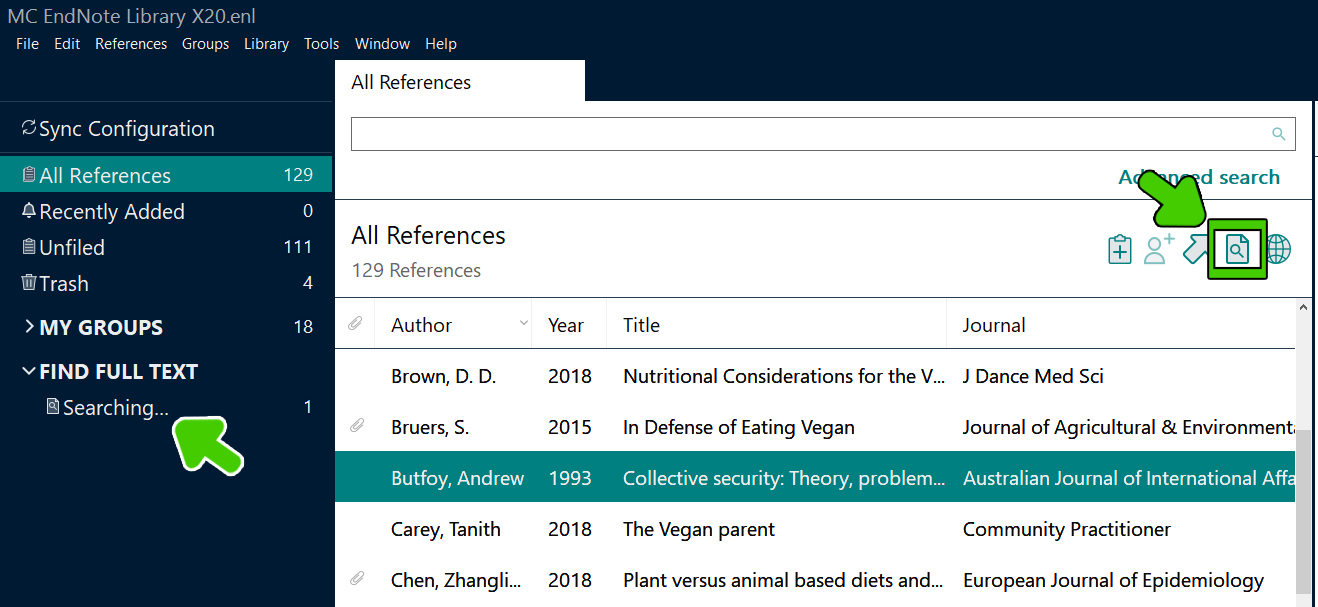
This video from Charles Sturt University contains instructions on attaching and annotating PDFs manually:

We acknowledge the Australian Aboriginal and Torres Strait Islander peoples as the first inhabitants of the nation and acknowledge Traditional Owners of the lands where our staff and students, live, learn and work.

This work is licensed under a Creative Commons Attribution-ShareAlike (CC BY-SA) 4.0 International License, unless otherwise noted. Content from this Guide should be attributed to James Cook University Library. This does not apply to images, third party material (seek permission from the original owner) or any logos or insignia belonging to JCU or other bodies, which remain All Rights Reserved.